ActionSheet(操作表)
大约 2 分钟
ActionSheet(操作表)
操作表组件(用于提供一组可供用户选择的操作,以便完成任务),UI风格对齐iOS UIActionSheet风格, 并支持自定义弹窗UI(底部弹出内容场景)
属性
支持所有基础属性,此外还支持:
showActionSheet
控制ActionSheet是否显示,不显示时不占用布局(必须设置该属性)
| 参数 | 描述 | 类型 |
|---|---|---|
| showActionSheet | ActionSheet是否显示 | Boolean |
@Page("demo_page")
internal class TestPage : BasePager() {
private var showActionSheet by observable(true) // 定义响应式变量
override fun body(): ViewBuilder {
val ctx = this
return {
ActionSheet {
attr {
showActionSheet(ctx.showActionSheet)
descriptionOfActions("A short description of the actions")
actionButtons("Cancel", "Action0", "Action1", "Action2", "Action3", "Action4")
}
event {
clickActionButton { index->
ctx.showActionSheet = false
}
}
}
}
}
}
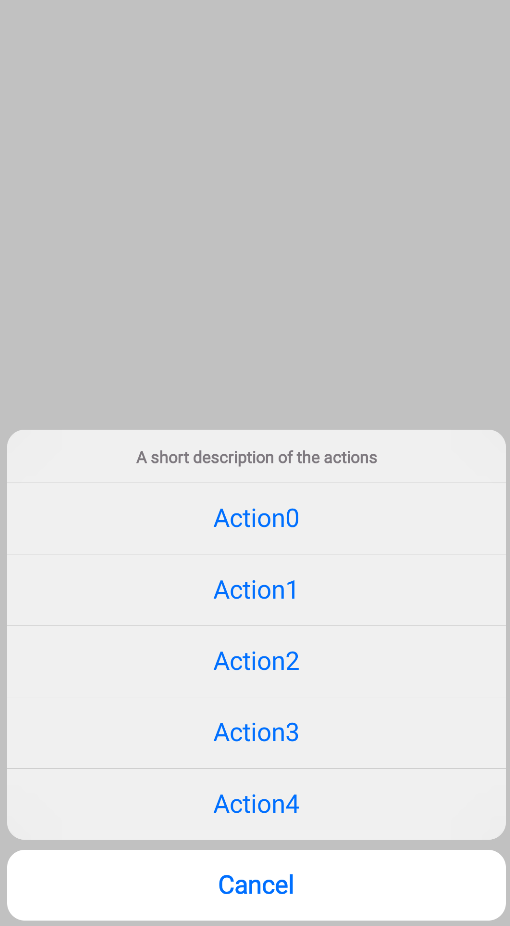
descriptionOfActions
关于ActionSheet的简短描述
| 参数 | 描述 | 类型 |
|---|---|---|
| description | 关于ActionSheet的简短描述 | String |
actionButtons
ActionSheet点击的按钮,如取消,Action0, Action1, Action2, ..(必须设置)
| 参数 | 描述 | 类型 |
|---|---|---|
| cancelButtonTitle | 取消按钮标题 | String |
| buttonTitles | 可变数量的actions标题 | String |
actionButtonsCustomAttr
ActionSheet点击的按钮的自定义按钮文字样式,如Cancel(红色或加粗),Action0(默认蓝色,加粗)(可选设置)
| 参数 | 描述 | 类型 |
|---|---|---|
| cancelButtonTitleAttr | 取消选项Text属性块 | TextAttr.() -> Unit |
| buttonsAttr | 可变数量其他选项Text属性块 | TextAttr.() -> Unit |
customContentView
自定义整个前景View UI(代替自带的即整个bottom白色块区域)
| 参数 | 描述 | 类型 |
|---|---|---|
| viewCreator | 前景View | ViewContainer<*, *>.() -> Unit |
customBackgroundView
自定义整个背景View UI(代替自带的即整个背景黑色蒙层,注意需要设置该View布局为全屏尺寸)
| 参数 | 描述 | 类型 |
|---|---|---|
| viewCreator | 前景View | ViewContainer<*, *>.() -> Unit |
inWindow
全屏显示该ActionSheet(默认为false)
| 参数 | 描述 | 类型 |
|---|---|---|
| window | 是否全屏显示 | Boolean |
事件
支持所有基础事件,此外还支持:
clickActionButton
按钮被点击事件回调,回参对应被点击的button的index(index值和actionButtons传入button的下标一致)
clickBackgroundMask
背景蒙层点击事件回调,用于在自定义前景UI场景下,可能会点击背景蒙层关闭弹窗。回调参数为ClickParams
alertDidExit
actionSheet完全退出(不显示&动画结束)回调,业务此时可以关闭页面(若有需要)